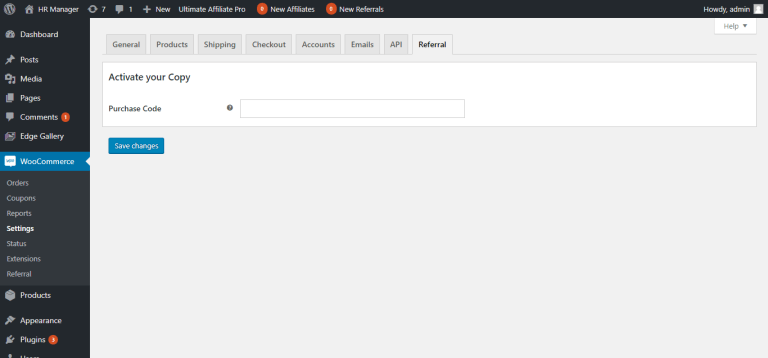To get the best experience of Woocommerce Multilevel Referral Plugin, we suggest the following
PHP 5.6 or later
MySQL 5.6 or later
WordPress 4.9.0 or later
WooCommerce 3.3 or later
This documentation assumes you have already installed WordPress. If you do not know how to install WordPress, kindly contact your hosting provider for assistance and ask them to ensure that the PHP and MySQL versions are ensured.
Configuration
Login to the Admin panel/Back-End of WordPress.
Make sure that, you have the latest version of WooCommerce plugin installed.
If not then, Navigate to Plugins → Add New → Popular and find WooCommerce. Click Install. Once installed, click Activate.
Move forward and configure the options as needed. If you need to know more on how to configure WooCommerce,follow their documentation here.
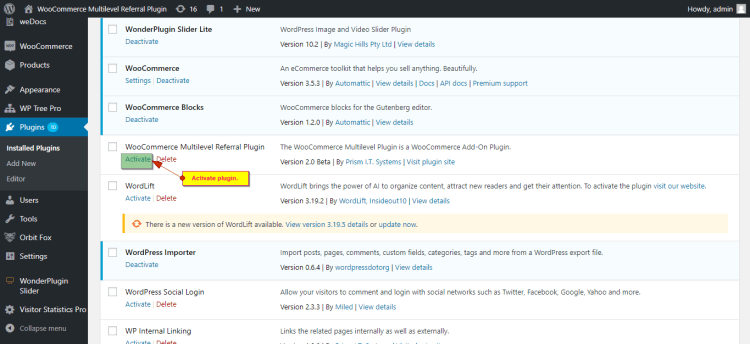
After activating the plugin, you need to pun in the License Key/Purchase Code to be able to configure the plugin. Navigate to Woocommerce → Settings → Referral. It will then ask you to enter the License Key/Purchase Code . The License Key/ Purchase Code will be provided by CodeCanyon. Type in the subsequent License Key/Purchase Code within the provided text box/input box and activate the plugin.