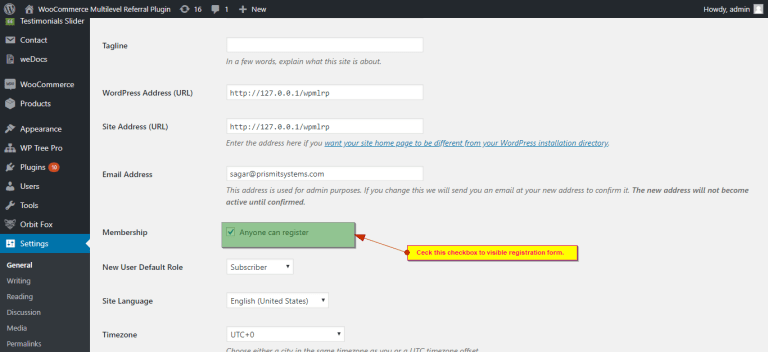User Registration Form
One of the most frequently asked questions is:
"I cannot register within the site and am unable to join the referral program . The registration form is not visible".
When you install WordPress for the first time, the registration form is not enabled by default. You have to enable the registration feature from the given settings.
Go to wp-admin → Settings → General
Check the box which says “Membership – Anyone can register“.
Hit the Save button.
Now the user registration form will be visible on the /my-account/ page