WooCommerce provides dashboard for logged in users. Our plugin uses the same Dashboard where additional tabs of our plugin are displayed.
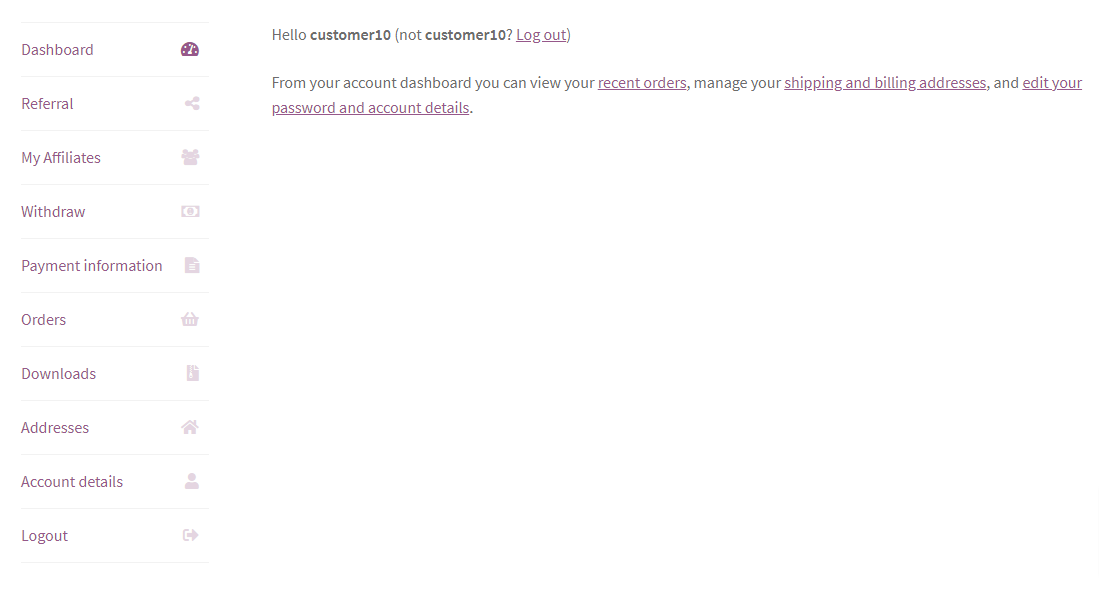
In the above Screenshot, you can clearly see the two additional tabs added by this plugin. The “Referral” and the “My Affiliates” tabs are added by the plugin.
Referral
This page provides ability to invite friends, college and others to join this referral program by E-mail and Social Media Sharing. At the top of page it showing the referral code of the logged in user, Total Available Credit of user and Number of users he/she referred.
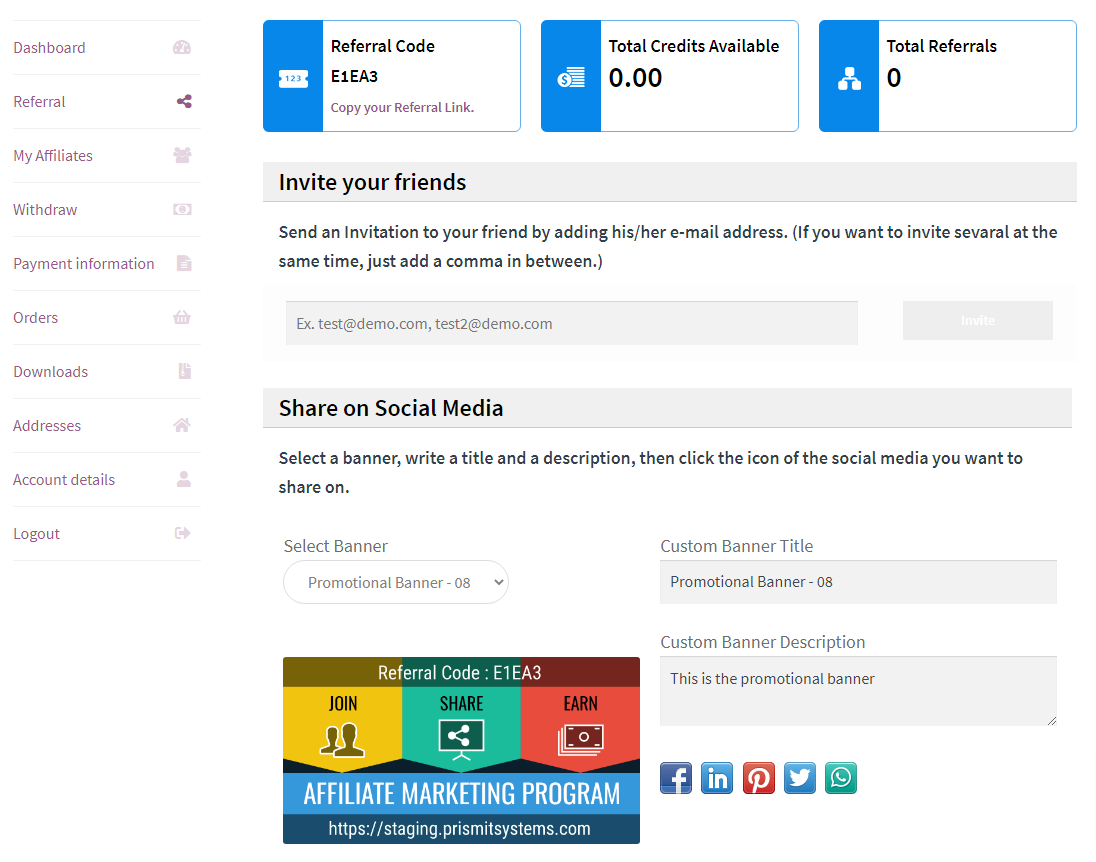
Invite Your friends
- Users can add comma separated list of emails to invite them to join this program.
- The invitation email will be sent to the invitees along with the referral link and code.
- If the invitee joins the referral program by using the referral link or code then he/she will be joined referral program under the user who referred him/her.
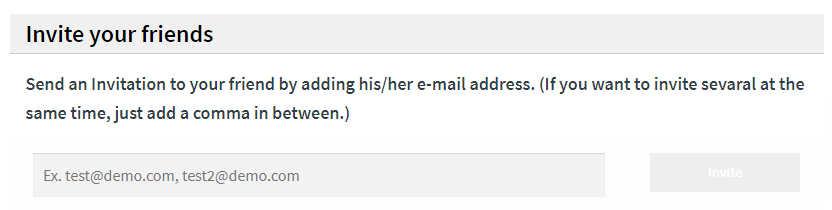
Share on Social Media
- We have provided predefined banners which can be share on social media.
- Using the “Select Banner” dropdown user can select any banner, also, they can add custom Title and description for the banner.
- The banners are automatically created with logged in users code and website link.
- The selected banner can be share on following platforms …
- Google Plus
- Whats App
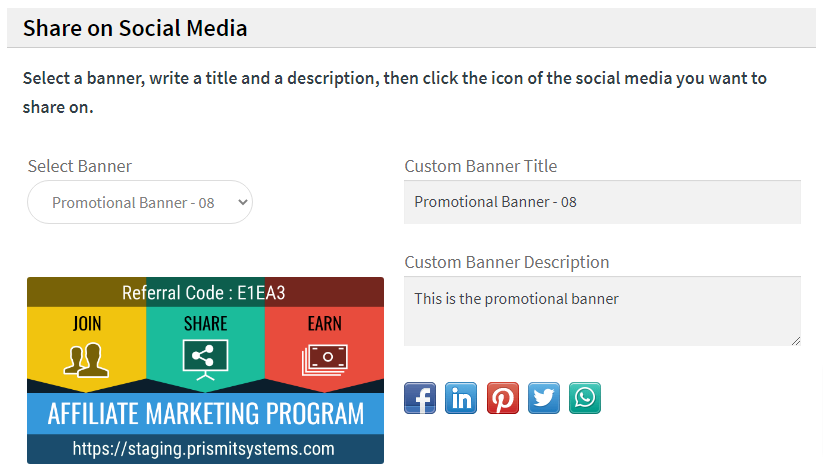
My Affiliates
This page will show the referral code of the logged in user, Total Available Credit of user and Number of users he/she referred on the top.
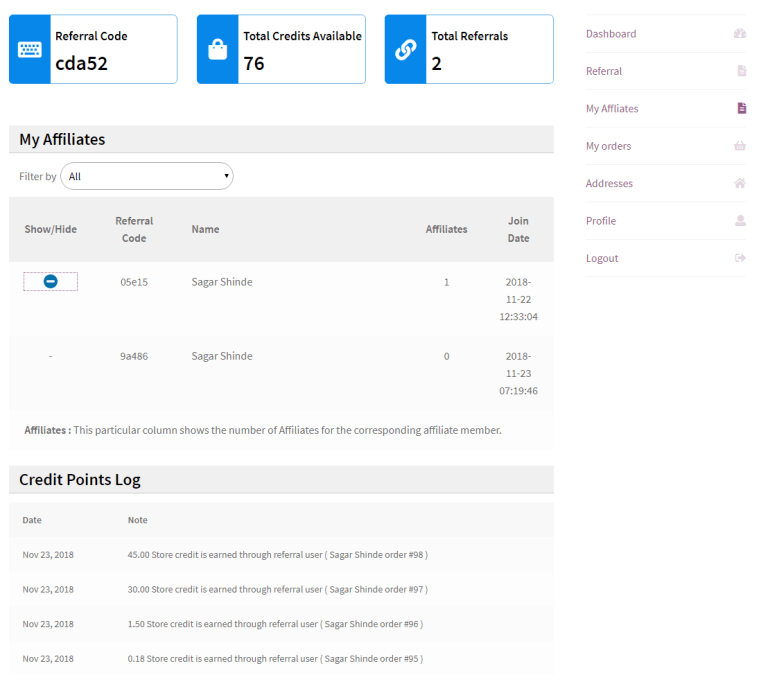
My Affiliates
- This section Displays the list of affiliates of logged in user.
- The list contains …
- Show / Hide : It will show or hide the affiliate users of the listed user. I.e. The list of users who joined the referral program under him/her.
- Referral Code : Referral Code of the listed user.
- Name : Name of the listed affiliate user.
- Affiliates : It shows the count of affiliate users of the listed user.
- Joining Date : Joining date of listed user.
Credit point logs
- This section shows the list of credit points logs. It shows how many points logged in user earned from orders placed by him/her or his/her affiliate users.
