Users can redeem their earned points on the cart page. If a user has some credit points available, then, the system will notify user to redeem those available points before time runs out. If the user wishes to redeem the points then they can click on the “Redeem Now” link. That will reveal a form which will comprise of an input box to enter the number of points the user wants to redeem. The user can enter the number of points and click on the APPLY button to redeem them points. If the entered points are less than the available points, the respective amount will be deducted from the cart amount.
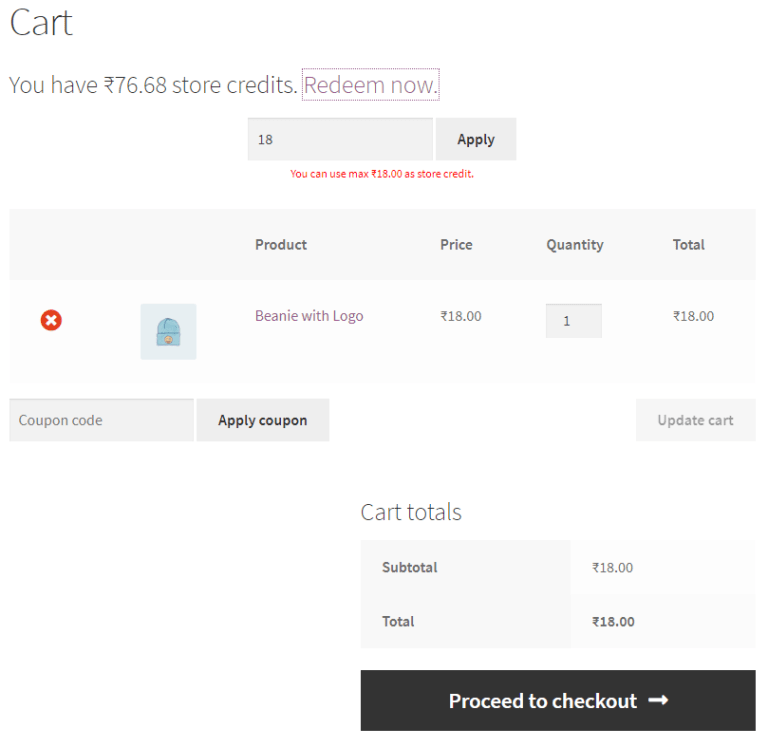
If the maximum credit limit is applied from the admin panel, it will show the number of points the user can redeem for a corresponding order.
